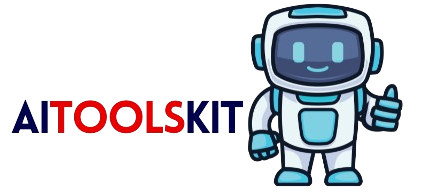Word Counter
Enter your text below:
| Statistic | Count |
|---|---|
| Total words | 0 |
| Total characters (with spaces) | 0 |
| Total characters (without spaces) | 0 |
| Total sentences | 0 |
| Total paragraphs | 0 |
| Avg. words per sentence | 0 |
| Top 5 Word Density |
How to Use the Word Counter Tool
Overview
A word counter tool helps you quickly determine the number of words, characters, and sometimes other elements (like sentences and paragraphs) in a given text. Follow these instructions to effectively use the word counter tool.
Step-by-Step Instructions
- Access the Tool:
- Open your web browser.
- Navigate to the word counter tool’s website or open the app.
- Input the Text:
- Locate the text input box on the tool’s interface.
- Copy and paste the text you want to analyze into the input box, or type the text directly.
- Automatic Count:
- In most word counter tools, the word count is automatically updated as you type or paste text into the box.
- The tool will display the number of words, characters, and possibly other metrics like sentences and paragraphs.
- Review the Results:
- Look at the displayed results to see the word count and other metrics. These are usually shown above or below the text input box.
Best Practices
- Ensure Full Text: Make sure you paste the complete text to get an accurate word count.
- Review Character Count: Pay attention to the character count if you need to meet specific character limits for assignments or social media posts.
- Check for Additional Metrics: Some tools provide additional information, such as sentence count, paragraph count, and reading time. Use these to gain more insights into your text.
Troubleshooting
- Text Not Counting: If the tool does not count the words, ensure that you have pasted or typed the text into the correct input box.
- Tool Not Responding: Refresh the page or restart the app. Check your internet connection if you are using an online tool.
- Outdated Browser: Ensure your browser is up to date. Some tools may not work correctly with outdated browsers.
By following these instructions, you can effectively use a word counter tool to determine the number of words, characters, and other elements in your text, helping you meet specific requirements and better understand your writing.